You may have noticed some things are different tax-wise when it comes to delivering for Doordash. Dashers don’t get a Door Dash W2, and the form you do get is very different.
How does this all work? Why did you get a 1099 form instead of a W2? What are we supposed to do with all of this?
We’re going to take a look at how earnings and income reporting works for Doordash Dashers. We’ll look at the forms, why they do things the way they do, and what to do with them.

Here’s what we won’t do: We’re not going to try to cover the entire Doordash tax picture. It’s impossible to cover it well in just one article. That’s why this is part of a series of articles, each examining different aspects of taxes for self-employed individuals. You can read an overview of Doordash income taxes and see the entire list of articles in our Doordash tax series.
But here, we’ll talk about Doordash income. We’ll examine:
- Is there a Doordash W2?
- Does Doordash report your earnings to the IRS?
- What is a 1099 form, and how is it different from a W2?
- How do I get my Doordash 1099 form?
- Do I have to file taxes on Doordash income?
- How the money you get from Doordash is not the same as personal income
- What to do with your Doordash 1099
- Frequently asked questions about Doordash income and 1099s
About this article
The purpose of this article is to explain how the money you get from Doordash fits into the bigger tax picture. We discuss income reporting for Doordash drivers in the United States but will not discuss how it works in other countries.
This is not tax advice and should not be taken as such. This is written for educational purposes, explaining how taxes work so you can be prepared for tax season. You should seek a tax professional for guidance regarding your individual tax situation.
Do you get a W2 from Doordash?
No. Doordash delivery drivers do not get W2s. Dashers are independent contractors, not Doordash employees.
Your agreement with Doordash states that you provide services as a business, not as an employee. This means Doordash is not your boss or employer. You’re running a business, and Doordash is your customer.
The only people receiving W2 forms from Doordash are corporate employees or support staff employed directly by Doordash.
Does Doordash report your earnings to the IRS?
Yes. Doordash is required by law to report annual payments exceeding $600 made to any independent contractor. They will send a report to the Internal Revenue Service detailing who received payments and how much they were paid.
Doordash also sends out 1099 forms to Dashers, informing them how much total earnings were reported to the IRS.
If Doordash drivers make less than $600 in a calendar year, Doordash is not required to report that total income to the IRS, and Doordash will not send them a 1099 form.
What is the Doordash 1099 and how does it differ from a W2?
Doordash sends income reports on IRS form 1099-NEC. The NEC stands for Non-Employee Compensation. This is not the same thing as a W-2 form, as there are several differences:
- There is no tax withholding on your 1099 form.
- Form 1099 does not list federal, state, or local income. Typically the only thing on the form you get from Doordash is line 1: Nonemployee compensation. That line is a report of your payments as a self-employed individual.
- Doordash does not send multiple copies of your 1099 like they do a W2. They only send one copy.
- You do not attach a copy of your 1099 form to your personal tax return.
The most crucial distinction is that a W2 form reports an employee’s earnings, whereas a 1099 reports a business’s earnings. You provide services for Doordash as a business, not as an employee, which is why you get the 1099 and not the W-2.
How do I get my Doordash 1099 from Stripe?
Doordash is required by law to send your 1099 to you by mail or email no later than January 31 (or the first business day afterward). If it is sent by mail, the deadline is for them to have it in the mail by January 31, not for it to arrive at your address. It can take 1-2 weeks for the form to arrive in the mail depending on where you live.
Doordash uses a third-party company, Stripe, to handle the distribution of 1099 forms. Stripe is a payment company that processes most Dasher payments, and Stripe Express is the platform for payees to see their payment information.
This is a timeline that Doordash sent out in previous years to their Dashers about how the 1099 process works. I do not expect the process to change in later years other than some dates may vary.
- December 1: Stripe will send an email asking you to create an account using your Doordash account login credentials and to confirm contact information
- January 7: This is the deadline for creating a Stripe Express account and choosing your delivery method. If Doordash does not have your information by this time, you can expect your 1099 to be sent through the mail.
- Early to mid-January: In mid-2021, Stripe made a “draft” version of my 1099 form available through their portal. This was an excellent chance to examine it and see if there were any issues.
- January 31: Stripe will either upload your Doordash 1099 to their portal or send it via U.S. Mail. They will email you to notify you.
- Mid-February: You should have received your 1099 either electronically or by mail. Doordash states it may take up to 10 business days for a copy to reach you by mail.
Can I download my 1099 from Doordash?
Doordash does not offer an option to download your 1099 through the Dasher app or the Doordash website. You will have to do it through Stripe Express.
It’s not necessary to wait for Doordash or Stripe to send you a notice to log into your Stripe account. You can go to connect.stripe.com/express_login. Enter the email address associated with your Dasher account on the sign-in page. Stripe will text a confirmation number to log you into your portal account.
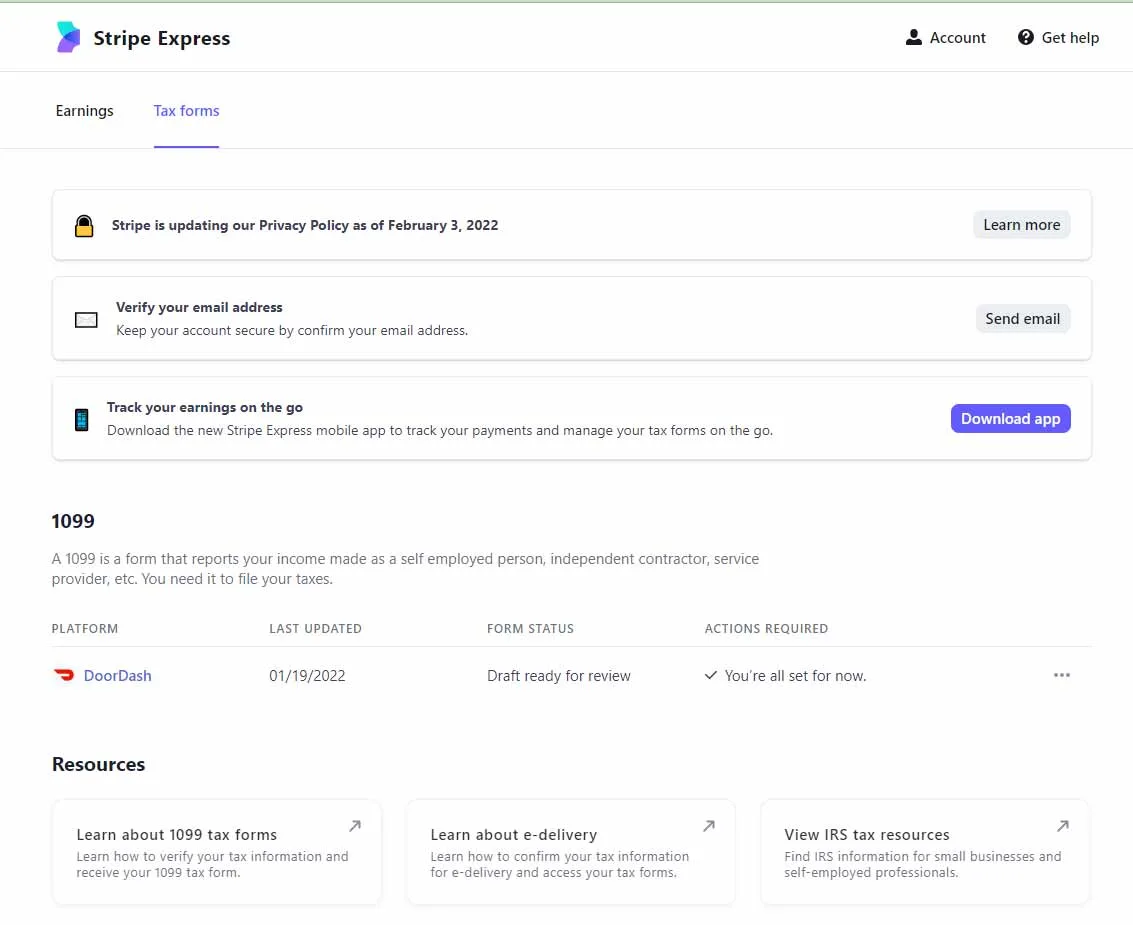
On the home page, you will see a dashboard showing your earnings for the year. Note that the total does not include payments received through the DasherDirect debit card. You can click on Tax Documents and see if your 1099 form is available there.
Do I have to file taxes on my Doordash income?
As an independent contractor, you file taxes as a business owner (usually a sole proprietor). You are responsible for reporting all of your income and making your own tax payments. It does not matter how little that income is; you must report it.
Whether you have to pay a tax bill on that income is a different question. The answer to that depends on what your final business income is.
As a small business owner and self-employed delivery driver, income taxes from your business are based on your profit or what’s left over after taxes. If you didn’t have any profit, you likely wouldn’t have to pay additional taxes on your business income.+
How your Doordash 1099 earnings are not the same as personal income
We’ve said this many times, but it’s worth repeating. As a Doordash independent contractor, you file taxes as a small business owner.
The 1099-NEC form from Doordash does not report your personal income. All it does is say how much money they paid your business. This is your business’s revenue here, not your personal income.
We talk about this in more detail in other articles in this series, but here’s how it works in a nutshell. You start with your Doordash income. If you contracted with another food delivery service or other gig economy apps, you would add in money made from those gigs.
Then you subtract your tax deductions for Doordash drivers (business expenses). That includes your Dasher mileage deductions. The amount that’s left over is your profit.
Your profit is your personal income.
What do you do with your Doordash 1099?
The entire process discussed above involves filling out IRS form Schedule C for Doordash and other contractors. The form is entitled “Profit or Loss from Business.”
You will add the income reported on your 1099-NEC from Doordash to the income section of Schedule C. In the expense section, you subtract your car and other business expenses. The profits left over after those deductible expenses are moved to your 1040 tax form as income.
Schedule C lets you take tax write-offs for your business regardless of whether you itemize or take the standard tax deduction. That’s because it happens in a different part of your return than your deductions.
In a way, filling out your Schedule C is a lot like creating your self-employed version of a W2. The profit from Schedule C, not your 1099 income, is added as income on your tax forms.
You may notice that you do not receive multiple copies of your 1099 form. This is because, unlike your W2, you do not attach copies of it to your tax return. You neither submit Doordash’s EIN (employer identification number) nor other tax information with the return. All you do is add your Doordash earnings to line 1 of Schedule C.
Frequently asked questions about Doordash income and 1099s
You first want to ensure you know what you received from Doordash throughout the previous year. Keeping good records throughout the calendar year will allow you to do this. Do not rely on simply adding up earnings in the earnings tab on the Doordash driver app, as that total only goes back a few months. It does not cover the entire current year.
You can get a better picture by adding up the earnings displayed in the Stripe Connect portal. Note that the Stripe portal doesn’t include payments from the DasherDirect card. If you received payments via that card, you would also want to add up those payments as well. Those can be found in the DasherDirect app.
When you are sure the 1099 form is wrong, you must contact Doordash to demand a corrected 1099. You can email support@doordash.com with details or contact Dasher support.
You can read more here about resolving 1099 issues with Doordash.
Doordash used to report payments using form 1099-MISC. However, the IRS changed the form starting with the 2020 tax year and now requires them to use 1099-NEC.
No. There are several differences. The main difference is that a W2 reports employee wages. A 1099 form reports payments that were made to your independent contractor business. Money reported on the 1099 is your business’s revenue, also known as gross earnings. Your taxable income for your business is determined on Schedule C, which subtracts expenses from business revenue to determine profits.
No. Your 1099 is not the same as a W2 and is not submitted with your tax return. However, the IRS will record your earnings as they are reported by Doordash.
They might. The IRS has a record of all your 1099 income from different companies. They will compare that income to what you reported on your Schedule C form. If you reported less income than they have on record, they might contact you about the discrepancy.
Doordash does not take taxes out for you. You are not an employee. As an independent contractor filing taxes as a business, you must set aside money for your own taxes. You can read more about how to make estimated tax payments for Doordash income.
You do not pay taxes based on your 1099 income but on profits as determined by Schedule C. You will pay 15.3% of your profits as Self-Employment tax for Doordash drivers (which covers Social Security and Medicare taxes). A Dasher’s income tax brackets (or percentages) vary widely based on several factors. You can get a glimpse of the total picture with our Doordash tax calculator.
There is not a simple answer to this question. There are a few things you need to understand:
1. The $600 minimum has nothing to do with whether you are required to pay taxes. That $600 threshold is the amount of money at Doordash is required to REPORT to the IRS how much money they paid you. The IRS will tell you that you still must pay taxes on your earnings regardless of whether you received more than $600 from Doordash or any other gig platform.
2. Whether you have to pay taxes or not is determined by whether you made a profit, not how much money you received from Doordash or any other delivery company. In other words, it’s based on what’s left over after expenses and mileage.
You must report all income, regardless of how little it is. There is a $400 threshold for self-employment tax. Schedule SE states that if your total self-employment profits are less than $400, you do not have to file that form or pay self-employment tax. You may still have to pay income tax on those earnings.
That $400 total is based on profits, not on Doordash income. It’s also based on total self-employment earnings, not just Doordash. Therefore, if you earned less than $400 from Doordash but made money with other delivery apps, you will still have to pay self-employment taxes.
You can download copies of your 1099 through the Stripe Connect portal going back to the 2021 tax year. Doordash worked with Payable before 2021, and there’s no longer access to your Payable account. You would need to contact Doordash support to request previous 1099 forms.
If you know how much you received from Doordash, you can file without your 1099 form. Keep in mind that most tax software programs will ask for your 1099 details. However, when you file your Doordash taxes, you simply enter your total earnings for all delivery platforms on line 1 (gross receipts) of IRS form Schedule C. Unlike a with an employee’s W-2, you do not include a copy of your 1099 with your tax return and the IRS does not ask you to provide details of who paid money to you as part of your tax return. Therefore it is possible to file your tax return without a 1099 form.
Most tax professionals would advise that it’s best to have your 1099 before filing. This is because the 1099 form has reported your income to the IRS, and if your Schedule C reports less money received by your business than was reported by Doordash and other businesses, your tax return can be flagged for under-reporting. It’s best to have the 1099 to make sure what you report is accurate.
In past years, Doordash was notorious for sending out incorrect 1099 forms. During that time the Dasher app gave you no record of your earnings beyond the most recent 3-6 months. The move to Stripe Connect in 2021 seems to have fixed many issues, as Stripe maintains an accurate record of payments paid via direct deposit.
There is one potential for errors in the current system. Payments to Dashers via the DasherDirect card are not included in the running total in the Stripe portal. This means there are two separate totals being kept of earnings and there could be errors in merging the totals at year end. Doordash is discontinuing their partnership with Payfare for the DasherDirect card, and it is unknown at this time if things will be different with the new DoorDash Crimson card, offered through Starion Bank. It’s not known at this time if the same issue will happen with payments via Doordash Crimson.


