Doordash drivers need to set enough money aside to cover income tax (starting at 10%), self-employment tax (15.3%), and any state or local taxes incurred due to their earnings.
But there’s more to it than that. Independent contractor taxes can be a bit more involved. To help get a feel for what to save, we’ll look at five steps that will keep you covered for when tax time rolls around.
Remember that Doordash doesn’t withhold taxes for you. If your profits while delivering were pretty substantial and you haven’t saved money, you could be in for a rude awakening on tax day. Your best rule of thumb is to set the money aside as you earn it.

Here are the five things you can do to make sure you saved enough for taxes.
- Understand what your taxes are based on.
- Estimate your profits
- Decide what to save
- Save it
- Send it in.
Finally, I’ll walk through my weekly routine for setting aside taxes for my earnings with Doordash and other delivery gigs.
About this article
This article focuses on saving for 1099 federal taxes as a Doordash delivery driver. This will also apply to delivery for other food delivery services like Uber Eats, Instacart, Grubhub, Shipt, and other independent contractor gigs.
This is not tax advice. The purpose of this article is for educational and informational purposes only. We want to help you understand how things work so you can make informed decisions. For specific tax advice related to your own financial situation and needs, you should seek out your own tax professional.
This is part of our series of articles on Dasher taxes. We go in-depth on several aspects of taxes for Doordash drivers. We’ll link to other articles in the series as we go along, and you can see the entire list of Doordash Tax series articles here.
Finally, this is written in relation to tax laws in the United States. Tax laws are different in different countries. We won’t try to cover all the different state and local taxes, as that could turn this into a really long blog post. You should understand how your local and state taxes work and apply these steps to those taxes as well.
If you’re a more visual person, you can see our web story.
Step 1: Understand what your taxes are based on.
We’re not going to cover the entirety of Doordash taxes here. That’s what our tax series is intended to do. This video will give you a basic overview. actor taxes.
Being a Dasher means you’re self-employed. You provide delivery services as a contracting business, not as an employee. If you haven’t incorporated, you are what the IRS calls a sole proprietorship.
As an independent contractor for Doordash, you’re a self-employed individual. Technically you’re filing taxes as a sole proprietorship (unless you’ve incorporated) or as a small business owner.
Here are the basics:
- Your taxes are based on profits, which is what’s left over after profits.
- You’ll pay income tax on your profits – these can vary a lot.
- You also pay self-employment tax, which covers Social Security and Medicare taxes.
Once you understand those three things, it’s easier to get a feel for what to set aside. Let’s take a closer look at each of those basics:
a. Independent contractor taxes are based on profit, not earnings.
If you received $20,000 in payments from Doordash, your taxes aren’t based on that $20,000 figure. In other words, it’s not based on what’s on your 1099 that you get from Doordash. We write more about how that form works, including questions like how do I get my 1099 from Doordash.
They’re based on what’s left over AFTER you deduct your business expenses.
The way you do that on tax day is to fill out a form called Schedule C. There, you list earnings and expenses. Subtract expenses from income to get your profit. You can read more about how Schedule C works for Doordash drivers.
Thus, if you earned $20,000 and had $10,000 in Doordash expenses, your taxable income is only $10,000.
Most Dashers use their cars for delivery. Your Doordash car deduction can be pretty substantial. That’s why it’s imperative that you track miles driven for Doordash. You may want to look at some mileage-tracking apps (we recommend Hurdlr) to help you know what you can write off.
When you understand your business profits, you get a great head start at knowing what to save for taxes.
b. Income tax starts at 10% of your profits.
Income tax is charged as a percentage of your taxable income.
Unfortunately, it’s a pretty complicated process to get to that. Your profits from Doordash and other independent contractor work are likely just a part of your total income picture. You also subtract deductions and adjustments to arrive at your taxable income.
And even then, it’s not straightforward. The more you earn, the higher the percentage that you pay. The IRS charges uses a system of tax brackets. And even then, the process gets tricky. You can use instructions such as from 1040 instructions found here on the IRS website. The chart below goes into a little more detail about how tax brackets work.

In the graphic, we use the example of a single person with $100,000 taxable income. Even though they’re in the 24% tax bracket, their total income tax is only 17% of their taxable income. We talk more about how Doordash income tax filing works
c. The Self-Employment tax rate is 15.3% on every dollar of profit.
While income tax is goofy and varies pretty wildly, self-employment taxes are comparatively straightforward. What is your business profit? Pay Uncle Sam 15.3% of that.
People get confused by it being called self-employment tax. No, it’s not an additional tax on being self-employed. Instead, it’s the independent contractor’s version of employment taxes (which cover Social Security and Medicare).
The important thing to remember is that just like FICA taxes, self-employment is charged on every dollar you earn. It’s not reduced by filing status or personal tax deductions. For that reason, you need to be prepared that, at a minimum, your tax burden is going to increase by 15.3% of your profits.
Since Doordash doesn’t withhold taxes of any kind, you need to submit your own Medicare and Social Security taxes.
Self-employment tax is what can most likely get you in tax trouble. We go into a lot more detail about how Self-employment tax for Dashers works.
Step 2: Figure out Your Profit Each Week

How much did your business earn?
What did you spend?
How much was left over?
The amount left over is your profit, the total taxable income from your business.
It’s a little more involved than that. Part of what you ‘spent’ is the part that you can claim for your vehicle expenses. For the 2024 tax year, you can claim 67¢ of car expenses for every mile you drive for business.
When I’m figuring profit for gig work taxes, I only take mileage into account. While there are other things I can write off, they’re insignificant compared to the mileage deduction. It also simplifies the process: Subtract 67 cents for each mile I drove from my income.
If I made $500 and drove 400 miles, I subtract $268 (400 x 67¢) from $500. That leaves me $232. That’s the amount I’ll use as a basis for calculating tax savings.
Step 3: Figure out how much to save.
Once you know your taxable profit for the week (or month or quarter, depending on how you decide to do things) you can start figuring out what to save.
In the example I gave above, $500 earnings and 400 miles, that came out to $232 in taxable profit.
Now you can do one of two things:
- Calculate a percentage of that profit.
- Use the tax calculator on a third-party app like Hurdlr or Quickbooks Self Employed to calculate your taxes for you (affiliate links).
Don’t stress too much about this. You don’t have to get it perfect. Your main goal here is to have enough money saved to be in the ballpark of your tax liability.
If you choose to save based on a percentage, first determine the percent that you will use. At a minimum, you should save 15% to cover self-employment tax.
Personally, I use the percentage calculation. After determining my profit, I save 25% of that (15% for self-employment tax and 10% to cover income and state taxes). In my situation, 25% has been more than adequate.
In the example above with $232 in profits, 25% of that is $58
If you’re well into a higher tax bracket, you might save 30% or more. A good tax advisor can help you find your sweet spot.
I’ve been really impressed by how Hurdlr calculates taxes. You set up a tax profile, tell it about your filing status, whether you have other income, etc. It will take all of that and figure out the percent for you.
In the end, don’t overthink it. Don’t make it so involved that you get overwhelmed. That’s why I like the simple, flat 25% of profits.
Step 4: Save it.
Don’t touch a penny until you’ve pulled money out for your taxes.
The one reason that I don’t like instant cash options like the DasherDirect card is that instant access to your earnings makes it easy to forget to save for taxes.
Your best practice is to calculate your savings each week. Put that savings aside immediately before you touch a penny of your earnings.
One problem with saving money for taxes is that having a pile of cash somewhere can be tempting later on. For that reason, it’s a really good practice to create a separate account for tax savings that isn’t tied to your checking account or debit card. Make it hard to access that money.
Step 5: Send it In.
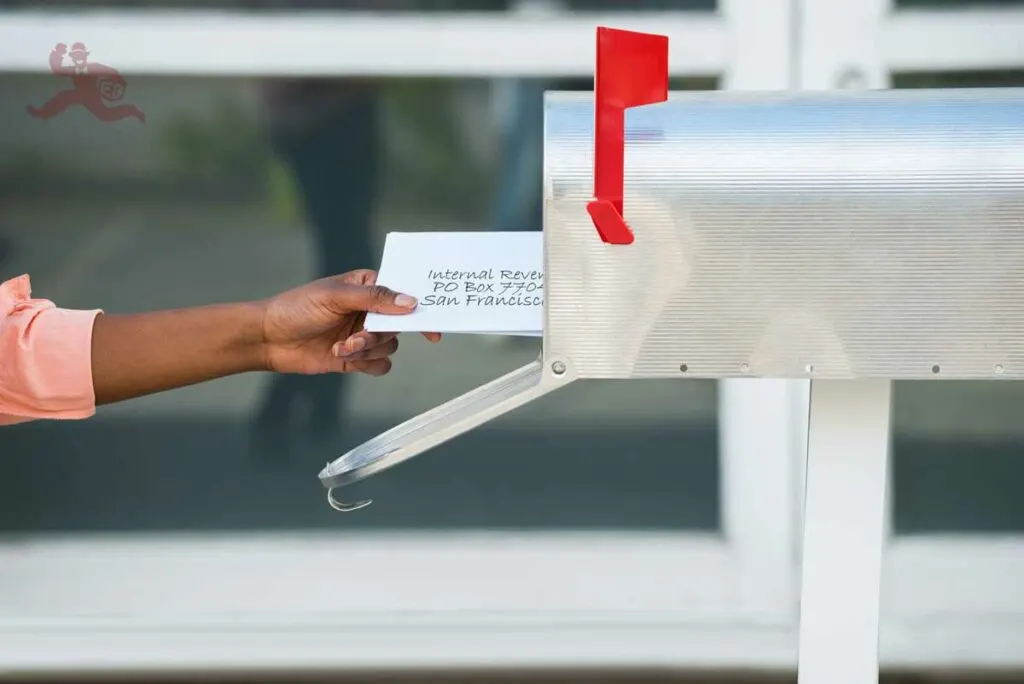
How much money did you save? Each quarter, send it in to the IRS.
A lot of people mistakenly call this process “quarterly taxes.” It’s not an additional tax, but is better known as quarterly estimated tax payments. All you’re doing is pre-paying your taxes, which is exactly what paycheck withholding does for you.
Many online banks are starting to cater to small business owners and self-employed independent contractors. Some are setting up accounts that will automatically send the money to the IRS for you.
Sending tax savings to the IRS through the year protects you in two ways:
- It eliminates the temptation to spend the money on something else
- It makes sure you’re paid up on your taxes by tax time.
Are you REQUIRED to send money in through the year? No. However, if by tax day you have to pay $1,000 or more, you may have penalties and interest added to your tax bill. Sending your payments in quarterly avoids those extra charges.
We talk more about quarterly taxes, Doordash, and how to make estimated payments. It’s as simple as filling out IRS form 1040-ES, which pretty much asks “who are you, and how much are you sending in?”
To sum things up, here’s what I do:
I won’t tell you what to save or how to save. I’ve offered up five steps based on how I’ve been able to avoid tax problems as a delivery driver for Doordash, Uber Eats, Grubhub, and a bunch of others.
This is not advice. It’s just an example. If you want someone to tell you, either get a tax pro or at least use Hurdlr. But I do hope that the example of how I do it can at least give you some ideas.
Each week:
I follow steps 2 through 4.
I do a quick profit calculation. Multiply my miles times 67 cents. Subtract that from my earnings.
One-fourth of that is my profit. That’s what I save.
All my payments from Doordash and others go to one account. It’s separate from my personal checking and I don’t touch any of that money personally.
I go a bit further with it. For me, it’s sort of like giving myself a paycheck for Doordash and others:
- I put about 40 cents per mile driven into an expense account to cover current and future car expenses
- I put 25% of profits into a tax savings account
- I put about 5% of profits into a paid time off account that I can draw from when I want to take a vacation or need sick time.
- Only after the above do I transfer the remainder into my personal checking account.
Each Quarter for the first 3 quarters:
The due date for each quarter is April 15, June 15, and September 15. On those days I just send everything I’ve saved into the IRS with my 1040-ES form.
On January 15 (the fourth quarter):
This one is a bit different because is the last quarterly filing.
I open up a tax software program at the end of the year and do a quick run-through of my taxes. While I haven’t received tax forms yet, I know most of what I need to know from other records (my business records, my wife’s last W2, etc.).
The purpose of doing this isn’t to get an exact tax amount, but it gives me a ballpark. Does it look like I’ve paid enough in already? If so, I don’t need to make a payment, but I do keep the money in the tax savings account, just in case. If it’s even close, I’ll go ahead and send in that fourth-quarter payment.
Keep in mind, if you have sent in more than you need to by tax day, you will get a refund.
Finally, when I file my taxes, anything left in tax savings can either be kept there for next year, or I can transfer it to my personal account as a self-generated ‘tax refund.’
I could just send it all in on January 15 and make things easier. I do it this way just because I’d rather have it in my own bank than give Uncle Sam an interest-free loan on money I’m getting back anyway.
This isn’t the only way to figure out your tax savings.
There are probably a lot of better and more accurate methods.
The IRS has its worksheets and tax forms that you can try to figure out. You can always go by those if you like to torture yourself.
I love that Quickbooks Self Employed and Hurdlr will calculate it for you. These are the two who do it the best that I know of.
The most important thing here is to save enough money so that when it’s time for your annual tax return come tax season, you’re not hit with penalties and interest for underpaying. And of course, so you don’t have to scramble trying to figure out how you’re going to pay off a big tax burden.
In the end, as a small business owner, you’re always better off over-saving than not saving enough. The worst-case scenario is that you get a refund. That’s better than scrambling in the end with a last-minute tax panic.
Stay on top of tax savings from day one. You’ll make life a lot easier.


